ThinkUp: Social Media Insights Engine
Since Feb 2007, I’ve been playing with different methods of importing my social network activity and data into my own database and site. I first used a plugin to import data into my then Expression Engine blog. Later when I switched to WordPress, I used variations of the Lifestream plugin and then eventually the Twitter Tools plugin to import my tweets into a separate archive. But still, there wasn’t one solution that allowed me easy access to viewing, archiving, searching through my data, and certainly no solution gave me a comprehensive view of replies or stats. That’s why I’m particularly excited to try ThinkUp.
ThinkUp captures your posts, replies, retweets, friends, followers, and links on social networks like Twitter and Facebook. We’ll be adding more networks in the future. ThinkUp stores your social data in a database you control, and makes it easy to search, sort, filter, export, and visualize in useful ways.
ThinkUp is an open source software project licensed under the GNU GPL, founded by Gina Trapani, sponsored by Expert Labs, used to help the White House, and built by an enthusiastic community of contributors like you.
The list of features is quite comprehensive and growing each day:
- Archive all of your social data for your Twitter and Facebook accounts in your own database and make it easy to search, sort and filter.
- Export some or all of your data including tweets and status updates into a simple format you can open in any spreadsheet.
- View all of your friends’ replies to your messages, in a simple searchable list or displayed on a Google Map.
- Check out insightful charts of key stats like your number of followers, posting behaviors, and more.
- Get a stream of all photos or links your friends have posted, all in one place. ThinkUp even automatically expands shortened URLs!
- Sort replies to your tweets or Facebook status updates by the location of your friends who respond.
- Find out insights about your followers and friends, like who’s most popular or who updates least often.
- Publish a complete list of replies to one of your questions, including integration with blogging tools like WordPress.
You can download ThinkUp here. You’ll need a web server running PHP 5.2 and MySQL 5. See the full list of system requirements.
I’ll do a follow up once I’ve installed it and tried it out. Let me know in the comments if you do as well!

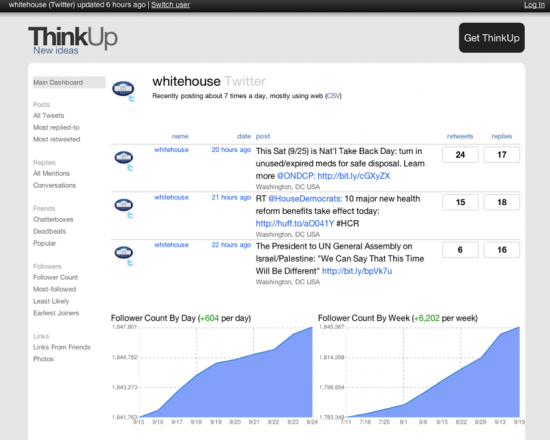
1 Comment
Join the discussion and tell us your opinion.
Awesome analytics and UI’s … and System (Emily).
PS you reviewed my site, ‘Socialmarks’ back in 2005 :)!!! :).